Has something failed?
Describe your problem and you will have the answer you need in less than 48 hours.
Frequent questions
It is common that if the computer or tablet does not find the sensors either because the bluetooth of your computer is disabled. To make sure you have bluetooth on, go to Start / Settings / Bluetooth Devices and make sure your bluetooth is activated.
Another reason why the computer can not find the sensors may be because the sensors have a low battery. Make sure you upload them and try again.
It may be because you have not updated the drivers of your bluetooth module on your computer.
To solve this problem, go to the device manager and display the bluetooth tab. Right click on your bluetooth module and click on Update Driver. The Windows guide itself will help you complete the process of updating the drivers.
We will try to install the bluetooth adapter that we have supplied with the equipment you have purchased.
For this we need you to go to device manager and display the bluetooth tab. Once done, right click on your bluetooth module and click on disable device.
Once done, insert the bluetooth adapter into a USB port on your computer or tablet. An installation wizard for the bluetooth module will automatically appear on screen.
Once this step is completed, you must be able to see the bluetooth of your computer or tablet and it must be operational.
This may be because you do not have java installed on your computer, to perform the installation click on the following link and install the latest version of java on your computer.
Technical support
Fill in the form with all the possible data, to be able to solve the incident that your ENLAZA sensor may have.